While setting up an Amazon store is a simple process, gaining exposure takes time. With so many sellers competing to sell the same product, it’s difficult to gain the exposure necessary to generate sales. Thus, your best bet to sell on Amazon as fast as possible is to leverage your store with Amazon advertising campaigns.
Amazon offers three ad formats: Amazon Sponsored Products Ads, Amazon Headline Search Ads, and Amazon Product Ads (a.k.a. “Product Display Ads”).
If you’re a third-party seller, you’ll have to use the most common type of ads, which are sponsored product ads. We’ll refer to this specific ad format throughout the article. This type of ad will enable you to rank on the first page of search results without having a top-ranking history.
Similar to other advertising campaigns, Amazon campaigns require technical knowledge and expertise to run at their best. Read on to find 10 tips to help you optimize your campaigns and save money.
Amazon Advertising with Sponsored Product Ads and ACoS
Before delving into the advertising tips, let’s quickly discuss details about sponsored product ads and ACoS so you can get a better idea of how each one works.
Sponsored Product Ads
The nice thing about Sponsored Product Ads is that they virtually blend in with the rest of the listings. This provides customers with the sense that the product it’s just at the top of search results because it’s popular and useful, instead of just being a paid advertisement. They are available for third party sellers and vendors and are triggered by keywords, which advertisers can choose to target manually or automatically.
Ads can show up on the right rail and top/bottom of the search results. The minimum budget to get started is just $1 per day, and advertisers get charged for every click, so it’s a pay per click (PPC) model like Google search ads.
The requirements to be eligible as an advertiser are low. You just need to have a professional seller account, be able to ship to all U.S. addresses, and sell new instead of used products.
Advertising Cost of Sale or ACoS
Commonly referred to as simply ACoS, Advertising Cost of Sale is a key metric used to measure the performance of Amazon Sponsored Products campaigns. It helps to measure profitability by indicating the ratio of ad spend to targeted sales. It can be calculated in the following manner: ACoS= ad spend/sales.
Note that ACoS doesn’t say anything about profitability on its own. It needs to be compared with target profit margins to determine what is the ideal advertising cost of sale for a target profit. For example, if your break-even margin is 25%, and you’d like to make a profit of 12% after subtracting Amazon advertising costs, then your target ACoS would be 13% (25%-12%). If your campaigns reach 12% or less in advertising costs of sale, you’ll reach your target profit margin. To understand detailed ACoS benchmarks that are category-specific, then we recommend using the Sellics Benchmarker.
Amazon Advertising Tips
Opt for manual, but test with automatic targeting
As with other advertising platforms, it’s best to keep as much control over campaigns as possible. It will allow you to make the most cost-effective decisions for your business. However, there are some instances where automatic features can come in handy. Keyword research is one of those cases. By creating automatic targeting campaigns, you’ll be able to test the market and find out what search terms people are being used to find products like yours.
There are instances where automatic features come in handy. Keyword research is one of those cases. By creating automatic targeting campaigns, you’ll be able to test the market and find out what search terms are being used to find products like yours.
Start by setting up your automatic targeting campaign similar to the way your manual one was set up, with the exception of the targeting mode. This will be your “test” campaign and, therefore, should run with a minimum budget to prevent wasting money. Once you let it run for a couple of days or more, check out your results to find the search terms people used to retrieve your ads. Then, use those search terms in your manual targeting campaigns.
This strategy should not replace common keyword research strategies such as researching keywords on Google Planner or keyword.io. Instead, it should add value to existing practices to refine and optimize results.
Use match types
If you’re familiar with Google AdWords, then the concept of using match types will be easy to comprehend. Similar to AdWords, Amazon advertising uses broad, phrase, exact, and negative match types to refine targeting. The key is to use a combination of these match type options to get ultra-targeted and reach the buyers with the highest level of purchasing intent.
Using broad match type, you’ll be able to cast the widest net possible. Words can be added in the front, middle, or after your target keywords. This is the least targeted match type, but it can be useful to jumpstart campaigns and discover new useful keywords. For example, if your keyword is makeup bag, then your ads can show for searches such as green makeup bag, big bag for makeup, or makeup bag for travel.
Phrase match will allow you to narrow the searches that retrieve your ads. Words are usually added in front or after your keywords, and they can include misspellings or plurals. Using the previous example, if your keyword is makeup bag, your ads can be shown for searches such as pink makeup bag, or makeup bag for kids, but the words in your keyword will not be separated.
Exact match is the most restrictive match type of all. It will allow you to show your ads for plurals or misspellings of your keywords, but it will not separate your words or add additional ones.
Ensure your target keywords are in your product listings
Organic and paid traffic across platforms have one thing in common: They all want to provide the best user experience possible. The best way platforms accomplish this is by providing relevant results for any user search. Therefore, it’s expected that Amazon and other advertising platforms would avoid showing ads that don’t seem to be related to their respective landing pages.
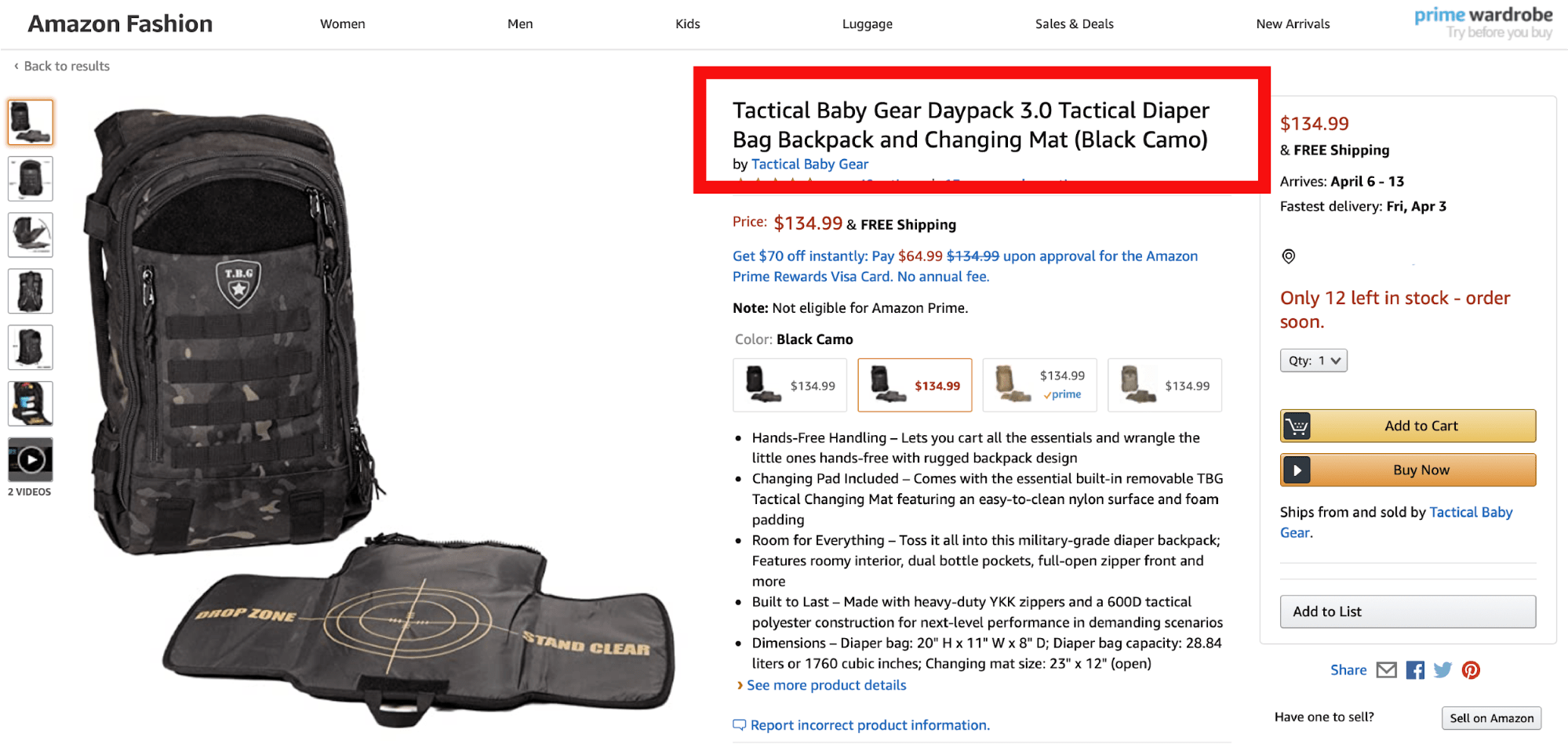
To avoid your ads from not showing up, prove to Amazon your product listings are relevant to your ads by adding your target keywords in the copy of your product listings. Keep in mind, this addition has to be strategic and can’t seem obvious. Otherwise, your listings will not be easy to read by potential customers, and the main priority is to convert them.
Organize your campaigns
An organized campaign structure is vital to running cost-effective and successful campaigns. Otherwise, if your campaigns are messy, you’ll run the risk of losing money to unqualified clicks from ads retrieved by the wrong keywords. Also, you can end up spending more than you should on clicks or, even worse, end up losing more money than invested.
There are different debatable ways to organize campaign structures; however, the same basic logic applies—group products with related keywords. Additionally, you can organize campaigns by product category, by brand, or by top sellers. Keep in mind that products within the same group may have different product margins; this means that they can’t have the same bids. Allocate your bids strategically according to performance and profit margin.
Restrict your ads from showing for irrelevant searches
Like AdWords, Amazon advertising offers the option to “block” ads from showing for specific searches with the help of negative keywords. For example, if you sell heels but you don’t sell sneakers, you can add sneakers as a negative keyword to prevent ads from showing for searches related to sneakers. Thus, a user will find your ad when searching for heels but will not be able to see your ad when searching for sneakers.
If used properly, negative keywords can help save money and increase conversions by showing your ads to more qualified users. To refine your campaigns even more, you can use match types with negative keywords to create negative phrase match and negative exact match keywords.
The same rules of regular match types apply.
So, if you use a negative phrase match for black shoes, then your ad would not be able to show for searches such as small black shoes or black shoes 10.
Your negative keyword list is something you can build over time; however, if you have specific keywords for which you must not show up, then you can add them before seeing any performance results. Check your search report periodically to find more keywords that should be excluded.
Set different bids according to performance and value
Not all your products have the same profit margin; therefore, you cannot bid the same amount for all keywords. Otherwise, you’ll risk losing money in products that provide low profits. Choose the keywords that have the potential of bringing the most value and bid higher on them.
At the same time, select the keywords related to low-profit products to lower their bid according to your set target advertising cost of sale. After all, your goal is to make a profit, not to lose money or break even.
Also, keep in mind that if your campaigns are new, you’ll need to set higher bids to gain search history. Without it, Amazon will give preference to other more senior competitor campaigns that have proven to generate sales. Once you gain search history and sales, then you’ll be able to set your bids back to normal.
Find new opportunities by bidding on the best-performing keywords of your competitors
Do you know what keywords your competitors are using for generating traffic for product-related searches? The answer to this question can help you gain insight into the competition’s performance and also uncover a new set of keyword opportunities that can be easily implemented to existing campaigns.
You can discover the answer in one of two ways: manually, or by using the help of an online tool. As expected, the manual approach can be very tedious, especially when dealing with multiple campaigns.
Alternatively, the tool approach can provide many comprehensive insights, without the tedious work. The tools to look into are the ones that offer reverse ASIN lookups such as Keyword Inspector. Basically, what it does is use only product ASINs to find thousands of keywords in seconds. Each keyword will have an estimated Amazon volume assigned to it. Select keywords with the most potential and implement them into your campaigns.
Get ultra-targeted with long-tail keywords
Long-tail keywords are longer keyword phrases that are more specific about search terms. They usually consist of three or more keywords put together. For example, if you sell makeup bags, a good potential long-tail keyword may be ‘small brush makeup bag.’ Obviously, this would only be a good addition if you offer such types of makeup bags.
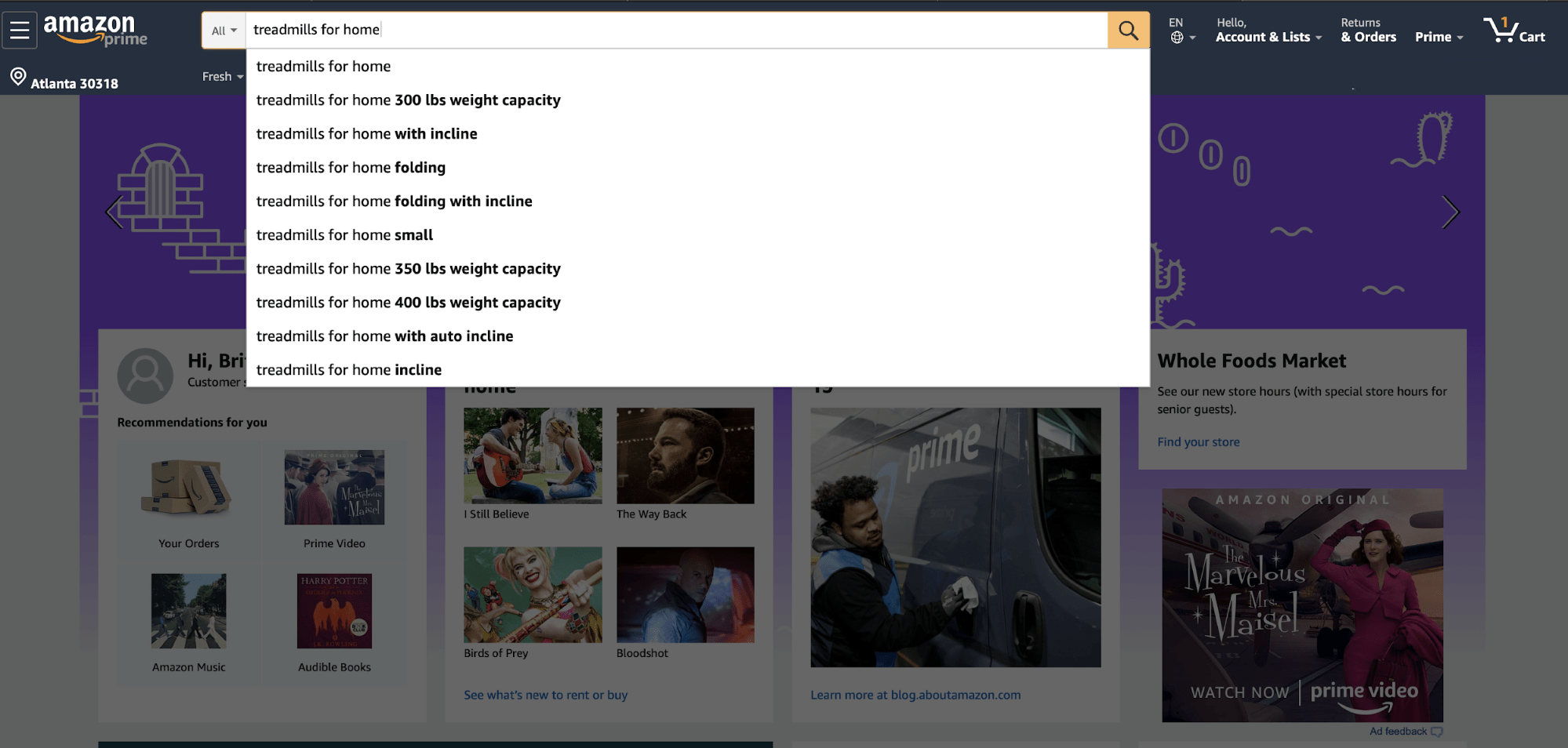
As you can see, long-tail keywords can allow your ads to show for more relevant searches, which many times result in higher conversions. A user simply searching for makeup bags may be looking for a variety of different styles of bags that you may or may not offer. However, a user looking for a small brush makeup bag is looking for a very specific product and, if your result best fits the search, you’ll be able to win over the business.
Find key data to increase conversions
If you thought AdWords’ or Google Analytics’ interface was difficult to use, after using Amazon’s advertising platform you may think otherwise. Although the platform offers many comparable functionalities to those found in Google AdWords, Amazon seems to be a bit messier when it comes to manual data retrieval. Use the following steps to optimize your workflow and find the best opportunities to improve your sponsored product campaigns.
To get started, download your search term report to discover which keyword searches were responsible for retrieving your ads. The frequency of this step varies according to the maturity and size of your campaigns. New campaigns may require more frequent analysis to build a solid foundation and drive results.
Then, organize the data in your report to easily visualize and filter out search terms that are not performing well. From there, you’ll also want to analyze keyword bids, add matching types, and add long-tail keywords as discussed previously.
Give it time and optimize
At first, it may take some time to see campaign results. Be patient and wait to see results before making optimizations. Using advertising settings such as budget caps will allow you to stay within a specific budget to prevent overspending while waiting for results.
Some of the key results you should look for are impressions and keyword bids. Make sure your ads have enough budget to get impressions. Otherwise, your ads won’t show as often as necessary to generate conversions. This can hurt your campaign performance and decrease your chances of beating the competition.
Keep in mind that bidding amounts will vary according to the target cost of sales and profit margins of different products. Once you’ve identified the most beneficial optimizations, test your changes by changing one variable at a time and waiting a couple of days to analyze results. The A/B testing approach will allow you to confirm the changes are indeed successful.
Final Thoughts
Advertising on Amazon is an essential component for many eCommerce retailers’ digital strategy. As a result of Amazon’s size and popularity among shoppers, generating sales within the marketplace is not only a necessity but also a prerequisite for retailers seeking business growth. To help you get started, you can use the Sellics Benchmarker tool which will provide an initial assessment of your Amazon account at no cost.
For retailers who want to gain exposure for their Amazon store, leveraging customers through Amazon advertising provides the most expediting option. While this process requires a considerable amount of time and energy, the yield of new shoppers is certainly worth the time spent.






Responses