Retailers understand how online consumer behaviors are changing. Amazon has come to dominate the retail industry, with 66 percent of new product searches beginning on Amazon. Alternatively, only 20 percent of product searches use search engines as their starting point.
Google used to have the product search territory locked down tight.
The fact is that between this massive shift in online conduct and Amazon skyrocketing to become the third-largest advertiser in the U.S., the Amazon vs. Google rivalry is in full swing.
Since it seems like the winds are blowing in Amazon’s favor, many sellers are eagerly diverting larger chunks of their marketing budgets away from Google and toward using Amazon Display ads and similar marketplace promotional resources.
While the stats mentioned above are undoubtedly compelling, they don’t tell the whole story.
For starters, Google processes a staggering 3.5 billion searches daily. Merchants failing to get their products in front of the 20 percent of individuals using the engine for item research are missing out on a massive opportunity.
Secondly, as Retail Dive reports on Amazon and Google product searches:
“While 35 percent of Google searches resulted in a transaction within five days, only 20 percent of Amazon searches had similar outcomes. For all categories, Amazon averaged 25.9 days from search to purchase, while Google’s timeframe was shorter, 19.6 days.”
Suddenly, things aren’t so cut and dry.
The reality is that Google Shopping ads for eCommerce brands are still a powerhouse solution for driving sales. That is, if merchants understand Google product feed best practices and optimization techniques.
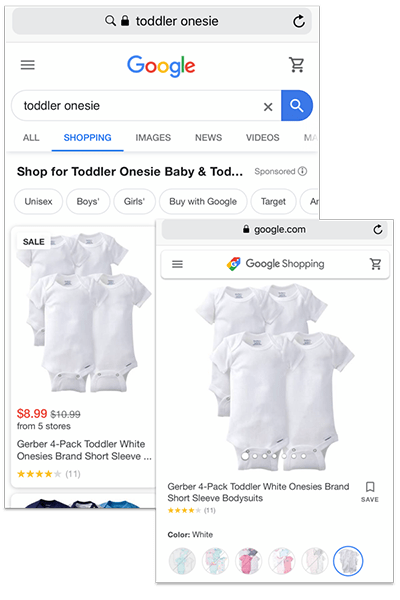
Product feed optimization is the lynchpin to producing a profitable Google Shopping campaign.
But, before diving into the “how” of the matter, let’s explore the “why.”
What Is Product Feed Optimization, and Why Does It Matter?
A merchant’s product feed is what Google uses to determine when and where Shopping adverts surface. Therefore, product feed optimization–including relevant information and elements in a logical manner–will help to increase the potential for impressions, click-throughs and conversions.
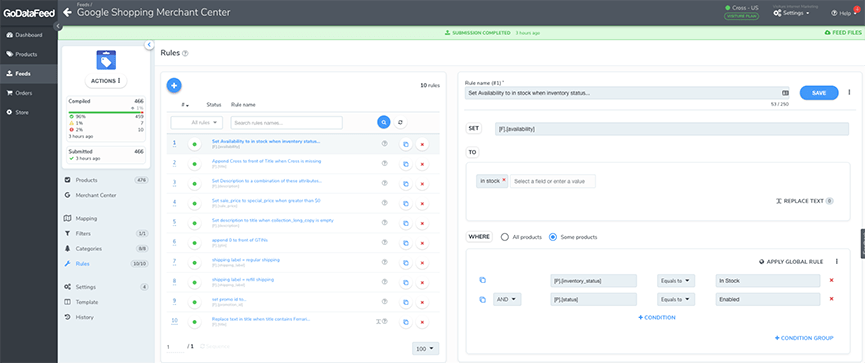
When a merchant fails to optimize their product feed, they are working from a weak foundation that will inevitably produce poor results.
Neglecting product feed optimization will often result in:
- Ads not showing for relevant searches
- Increased cost-per-click when adverts do surface
- Better performance from competitors relative to one’s own campaign
To properly optimize a seller’s shopping feed, it is necessary to meticulously fill out the key areas, including:
- Title
- Description
- Category
- Image
- Price
- GTIN
The fact is that the more relevant, high-quality information is included in each of these fields, the more compatible a retailer’s Shopping ads will be for related searches.
When product feed optimization is carried out correctly, it will result in more advantageous campaign outcomes, including higher conversion rates and a reduced cost-per-click.
With that understanding, let’s explore how to optimize a Google Shopping feed to improve PPC ROAS.
Organize Content at the Outset
As with any project, the first step to success is to get organized.
Organizing the content to be utilized for product feed optimization is critical, as this will end up saving time and frustration. While it will require an investment of time on the front-end, it will aid the process significantly.
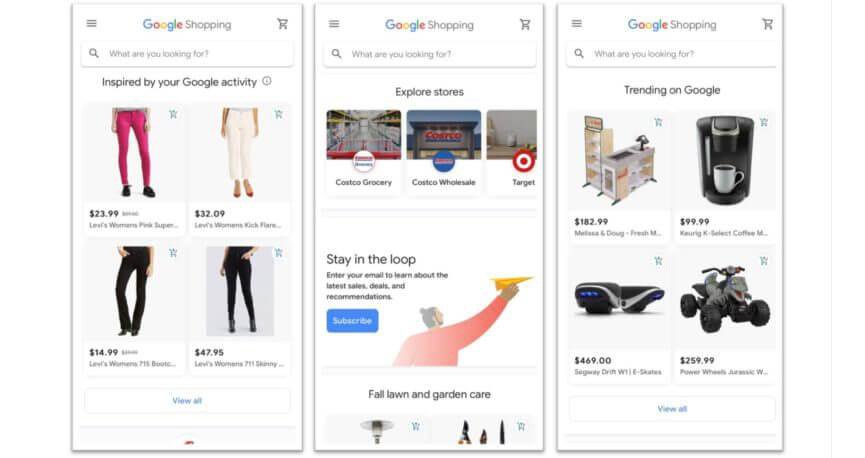
To get things in proper order, retailers must:
- Centralize product information
- Alter product data to conform to Google’s specifications
- Create a Google Shopping Feed template to utilize
- Identify a process to keep content updated (such as employing a Google Shopping feed manager or implementing automatic item updates)
Integrate Keywords in Titles and Descriptions
Much like building better product pages that rank in the SERPs, utilizing relevant keywords in the item’s title and description is of paramount importance.
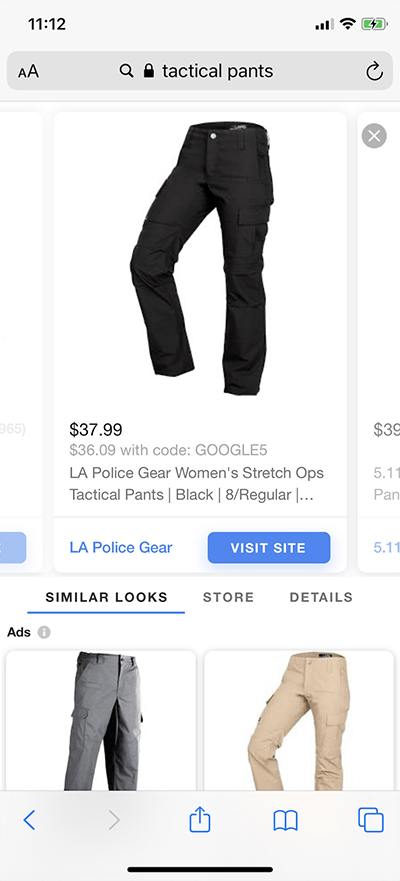
To establish the words and phrases for which a product is already ranking, run a Search Terms report via Google Ads to pinpoint the top-performing queries.
When sifting through this information, it is vital to determine if:
- Shopping ads surface for the keyword when conducting a manual search
- One of the merchant’s products displays for the phrase
- Product titles and descriptions already contain the keyword
By identifying and implementing valuable keywords in product titles and descriptions, retailers are more likely to have their Shopping ads show for the right searches.
However, do keep in mind that this is an open-ended process that should be revisited periodically as new, profitable keywords and queries begin to emerge.
Improve Product Titles
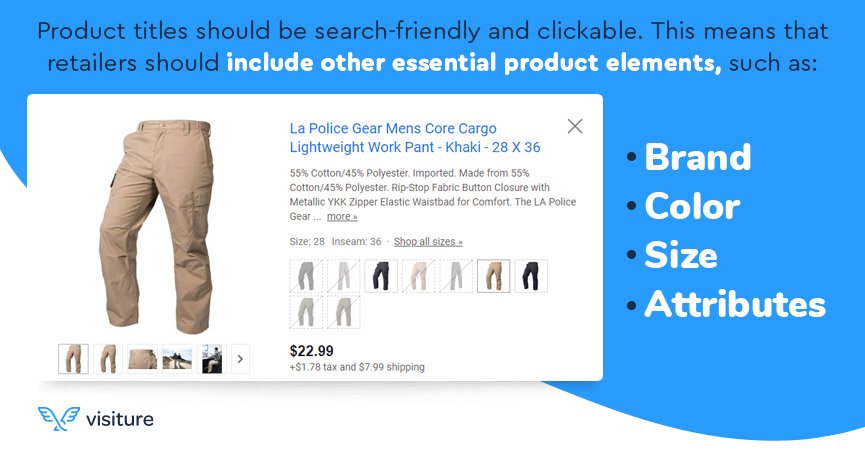
In addition to including the right keywords, product titles should be search-friendly and clickable. This means that retailers should include other essential product elements, such as:
- Brand
- Color
- Size
- Attributes
Moreover, the title structure should be given considerable attention, as well. A good structure usually follows something like:
Brand – Attributes – Product Type – Model Number
However, while the above format is suitable for electronics, it does not apply to apparel. In that case, sellers might format their titles as:
Brand – Gender – Product Type – Attributes

Since each vertical has its own title optimization best practices, it is best for merchants to research how others in their specific niche are formatting their titles for best performance.
Draft Detailed Descriptions
Learning to write product descriptions that sell is an essential skill for all eCommerce retailers. However, a frequent problem that merchants butt up against is the limited character count on Amazon, Google Ads and other platforms that hinder their persuasive powers.
Thankfully, Google gives retailers a whopping 10,000 characters for their product descriptions. Sellers should take advantage of this, but not bog down their descriptions.
Some tactics merchants might employ include:
- Crafting descriptions between 500 and 1,500 characters (to not present consumers with a wall of text)
- Highlight the most prominent benefits gained
- Include highly relevant attributes (size, special features, etc.)
- Describe visual components like patterns or designs to help Google surface the item for related searches
- Always ensure proper grammar and punctuation and limit the usage of special characters
List Colors Correctly
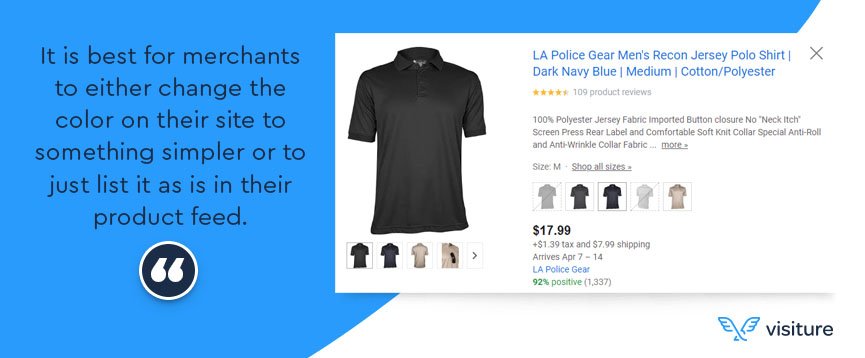
Formerly, Google Shopping ads best practices dictated that sellers list the colors of their items as something that a user might search. For instance, “Macaroni and Cheese” would be listed as “Orange” instead, for the sake of simplicity.
However, since Google crawls the microdata of landing pages and cross-references the information found with the feed data, retailers could end up harming their campaigns with such mismatches.
Therefore, it is best for merchants to either change the color on their site to something simpler or to just list it as is in their product feed.
Choose Categories Carefully
Product categories is a section that doesn’t receive nearly as much love as it should from retailers. There are scores of sellers who simply select a single category for the entirety of their feed, thereby leaving it woefully under-optimized.
Part of the reason for this is that Google’s Product Taxonomy can be frustrating for some to utilize. Sometimes, things will be condensed into a single category, whereas others are broken out into extreme detail.
For instance, if a retailer is selling posters, the category they would select is:
Home & Garden > Decor > Artwork > Posters, Prints, & Visual Artwork
When one thinks about it, this category encompasses many different kinds of products.
On the other hand, there is a category dedicated to keyhole escutcheons:
Hardware > Building Materials > Door Hardware > Door Keyhole Escutcheons
Don’t know what an escutcheon is? That’s okay! We had to look it up, too.
This is the point exactly. Escutcheons get their own category while anything visual that hangs on someone’s walls is crammed into a single group.
Because of this type of dichotomy, it can be challenging for sellers to know if they are using the most relevant category possible, which leads to sellers settling for “good enough.”
However, as Google continues to move further away from keyword matching, the company will increasingly rely on other indicators (such as categories) to surface relevant products for users.
Therefore, while it may be a frustrating and time-consuming process, it is necessary for retailers to sift through the thousands of categories provided by Google to align each product with the most relevant one available.
Do not underestimate the importance of product categories.
The Importance of GTIN
The fact is that Google requires merchants who are resellers of products created by other manufacturers to upload the GTIN (Global Trade Item Number) to their shopping feeds.
That said, merchants who move in proprietary products, antiques and things like product bundles do not need to upload a GTIN.
However, what many merchants might not be aware of are the benefits that come from providing Google with an item’s GTIN.
Firstly, the engine uses a product’s GTIN to place merchant ads into an auction with other resellers of the same item. As a result, Google will only show one merchant’s advert for a search, thereby eliminating potential competitors.
Moreover, GTINs also enable Shopping ads to earn placement for high-in-the-funnel searches, utilizing terms like “Top” or “Best.”
This means that the inclusion of GTINs can help retailers to gain exposure to large audiences, thereby increasing brand awareness and conversions. As Google itself states about GTIN usage:
“When we understand what you’re selling, we can help boost your ad performance by adding valuable details about the product and serving the ad in a more relevant way to users. This also means that your ads can serve in more places on Google, YouTube, and our partner sites. Merchants who’ve added correct GTINs to their product data have seen conversion rates increase up to 20 percent.”
Feature Prime Pricing
Given that 92 percent of shoppers are always hunting for the best deal, pricing plays a vital role in product feed optimization.
Fortunately, there are a variety of dynamic repricing tools available to retailers, thereby enabling them to keep pace with the ebb and flow of prices in their niche. Services like Wisepricer or Prisync are each compatible with Google Shopping and can allow sellers to run daily price checks to compare their prices against competing retailers’ listings.
Retailers can employ such a service to export a file of the pricing tool and incorporate it with the product feed. From there, sellers can create labels to determine how competitive their pricing is for certain products (low, medium and high, for example) and bid up on those that are priced lowest and down on those that are priced less competitively, thereby conserving PPC budgets.
Speaking of ways to utilize labels…
Create Custom Labels for Reporting
Creating custom labels for Shopping campaigns is an excellent opportunity for product feed optimization as it relates to internal reporting and campaign structuring.
By utilizing custom labels, retailers will be capable of better segmenting their products for optimized bidding and reporting, as mentioned previously.
Some of the most common things to utilize as custom labels (outside of price competitiveness) include:
- Best-selling products
- Price range
- Profit margin
By using labels, merchants can effectively prioritize their bidding strategies and more accurately report the outcomes of campaigns along various verticals.
Utilize Top-Notch Images
Images are one of the single most critical elements to product feed optimization, as this is the first thing that grabs a consumer’s attention. Utilizing stunning images that sell is a merchant’s greatest strength in luring in potential customers via Shopping adverts.
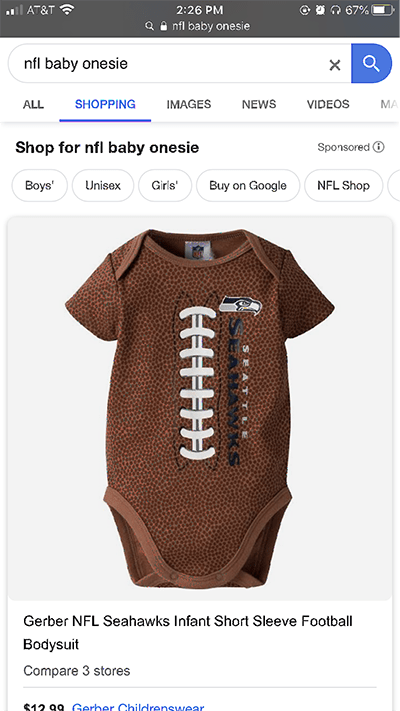
To guarantee that product images stand out to shoppers, ensure that:
- All photos are the highest resolution available (a minimum of 800 pixels in height and width)
- The main image provides a clear view of the item against a white background
- Products are shown from multiple angles
- Supplemental images showcase product information to consumers such as usage, relative size, benefits, et cetera
- Ensure that variants match the picture (color, pattern, size, etc.)
Just as there are different types of product images that professional Amazon sellers must feature to compete, advertisers must put their best foot forward with their Google Shopping images.
Therefore, merchants should include at least three high-quality images per product. However, for merchants who are just getting started and don’t have that many photos, ensure that this criterion is met for best-selling products, at least.

Employ Merchant Promotions
Google merchant promotions are an ideal tool for product feed optimization, often resulting in increased click-throughs and reduced cost per conversions.
For retailers who want to include a promotional code in their Google Shopping ads (thereby standing out among the competition), it is possible to create an attribute called “promotion_id” which populates given adverts with a “Special Offer” tag that shows consumers the related code.
Some great promotions that sellers can run include:
- Free shipping
- Buy one, get one free
- Buy one, get one half off
- Percentage or dollars off offers
For merchants who have never used this feature, it is necessary to fill out the Merchant Promotions Interest Form to gain access to the functionality.
Once approved, retailers can access their Google Merchant Center Account to create promotions from the “Promotions” tab. Here, sellers can find instructions on how to create promotions for their Google Shopping ads, including how to set start and end dates, select specific products or all items and other pertinent details.
However, if retailers have a variety of promotions or offers that change frequently, it is likely more viable to use the Google Promotions Feed to upload promotions to the Merchant Center.
Whichever route is taken, Merchant Promotions is a fantastic tool to aid in the product feed optimization process.
Always Stay Up-to-Date
For a product feed to remain optimized, sellers must remain abreast of the changes and updates Google makes that can impact a feed’s effectiveness.
For instance, the previously mentioned change to color attribute best practices was implemented back in 2018. Merchants who failed to stay up-to-date with Google’s policy alterations were likely impacted negatively by remaining ignorant to the change.
Therefore, it is necessary for sellers to regularly visit the announcement section of Google Ads and monitor feed requirements to ensure that they are constantly in the know about the latest developments related to product feed policies.
Product feed optimization is a necessity for dominating the Google Shopping ads landscape. While most product searches might begin on Amazon, Google Shopping is the most significant growth opportunity for most online retailers. Additionally, as Google continues to roll out new features for this ad type, the space is only poised to grow more competitive–and more profitable.
That said, there is a lot that goes into complete product feed optimization. The tactics listed above are only part of a larger picture. Naturally, the idea of reaching peak product feed optimization can be a daunting prospect for many merchants.
If your brand needs help in shouldering the optimization load, reach out to Wpromote’s Google Shopping Management gurus. Our crew of certified Google experts can employ industry-leading tactics to ensure that your Google Shopping feed is fully optimized and surfaces your ads for searches that are sure to convert.






Responses