If retailers want to find success in ecommerce, they must use Amazon to their advantage.
According to research from Inc. Magazine, forty-three percent of American retail sales in 2016 were done on Amazon. However, getting a piece of the piece requires an understanding of how to sell on Amazon while also using a platform like Shopify.
Two heads work better than one, and this is certainly true in the case of Shopify and Amazon working in tandem. Utilizing the Shopify Amazon sales channel is one optimal way that you can generate sales for your ecommerce business.
Get ready to learn everything crucial about making the most of this joint sales channel.
Are you eligible?
Before you get overly excited about selling your wares on Amazon, you first need to know if you are eligible to make the Shopify Amazon channel work.
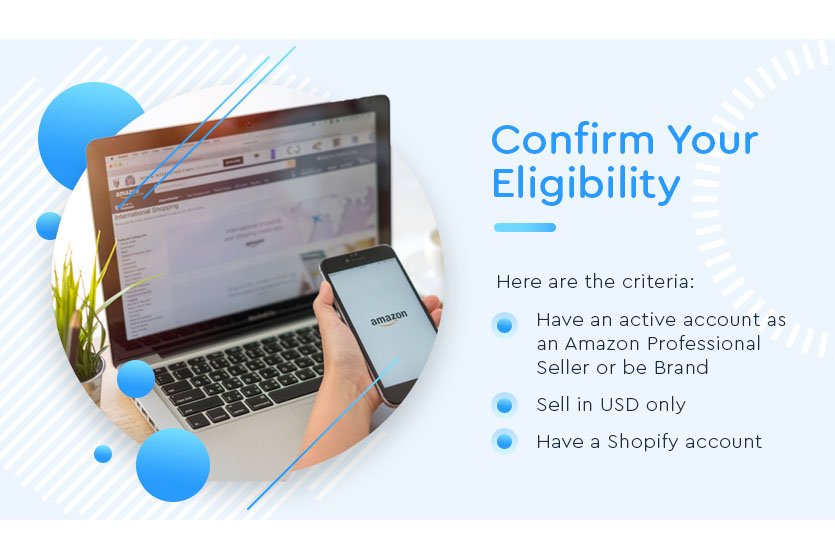
Here are the criteria:
- Have an active account as an Amazon Professional Seller or be Brand Registered
- Sell in USD only
- Have a Shopify account
Once you’ve confirmed your eligibility, it’s time to dive in.
Create Amazon Listings
To sell on Amazon, you will need to create listings for the retailer within Shopify. Use the admin section of your Shopify plan to enable Amazon shoppers to purchase your products. Once created, watch the sales fly in!
Use Shopify to Track Inventory from Amazon
You can easily track your business’s inventory on Amazon through Shopify. This is an important tool to manage, especially if you notice a spike in sales.
Inventory tracking directly relates to your ability to increase sales and keep them steady. As a result, tracking your store inventory will provide you with new data to use to your advantage.
Don’t Sell Out of Stock Products
To boost sales on Amazon, don’t be an ecommerce brand that performs actions to irritate the consumer. There is nothing more frustrating for an Amazon shopper than seeing a product they want to purchase listed, then clicking to discover the product is out of stock. This harms how your brand appears on Amazon, and consequently results in lost sales.
One tip to remember: Amazon will list an in-stock product with a maximum of 100 units. Therefore if you have enabled Shopify to track inventory, the platform will update in Amazon to inform how many units are left. Be sure to manage your inventory with a fine-toothed comb to avoid issues with inventory.
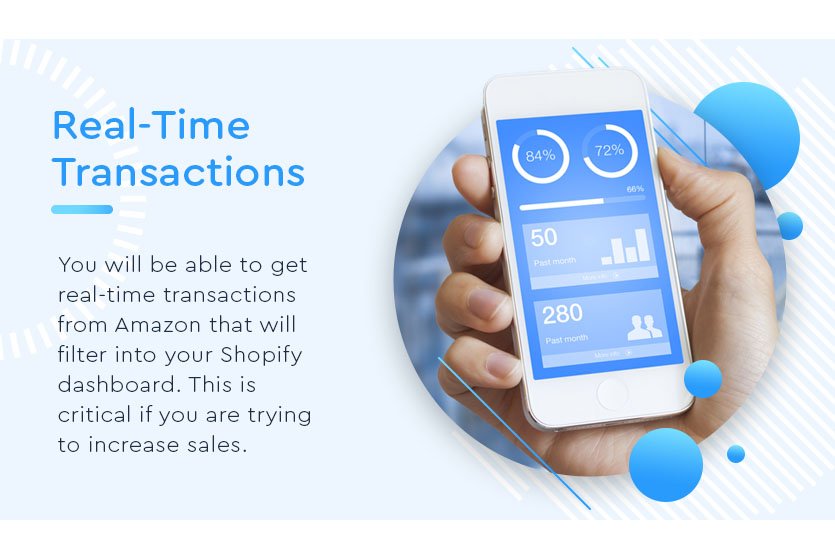
Real-Time Transactions from Amazon Go Straight to Shopify
By using the Shopify Amazon Sales Channel, you will be able to get real-time transactions from Amazon that will filter into your Shopify dashboard. This is critical if you are trying to increase sales or understand Amazon sales trends. The types of consumers who purchase from Amazon are different from the consumers who buy straight from your website.
Fulfill Amazon Orders via Shopify
Orders can be fulfilled in terms of ensuring they get to your customers via the Shopify dashboard. You won’t have to worry about losing or forgetting orders that have been paid for, because your dashboard will keep track of the ones that need to be fulfilled.
Shopify Creates Revenue Reports
It is essential to have daily, weekly, or monthly revenue reports created for your Amazon sales channel. Retailers must understand how consumers are buying, and how much cash is being generated.
According to Inc. Magazine, 1 out of every 4 American adults is a member of Amazon Prime. The opportunity to reach these buyers increases immensely if you implement the Amazon sales channel.
Use your Amazon dashboard to analyze your revenue reports. Scrutinize these reports with a careful approach to understand what days are best for you to sell, and which products Amazon shoppers like to buy. You may find that your initial views on revenue drivers changes after you receive your Amazon sales and revenue data.
Maintain Good Reviews
It’s not always possible to have 100% excellent reviews. A few average or critical viewpoints will always find their way into the mix.
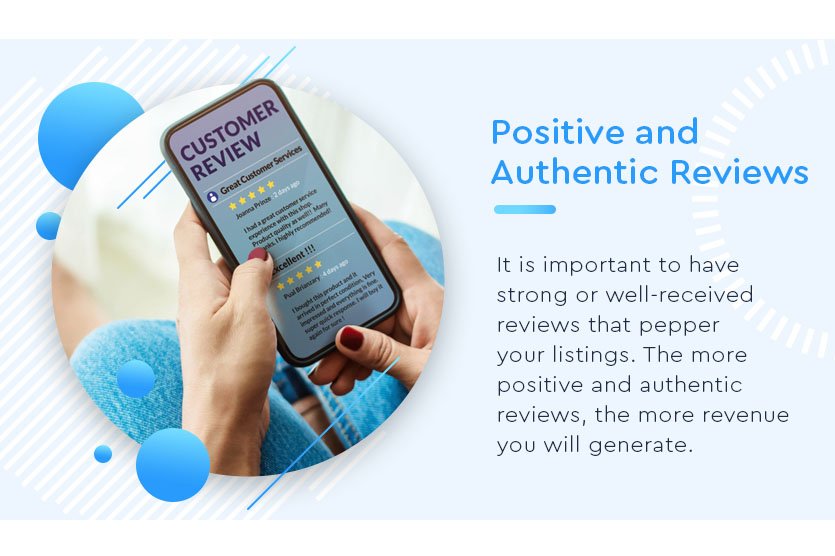
However, it is important to have strong or well-received reviews that pepper your listings. The more positive and authentic reviews, the more revenue you will generate in your Shopify Amazon sales channel due to customer trust.
Use Shopify to List Products in Proper Amazon Categories
Listing products in the wrong categories leads to severe buyer frustration. As a result, sales will be negatively impacted.
If you are selling menswear or womenswear, ensure your listings appear in the Clothing & Accessories category. Or, if our ecommerce store sells kitchen knives, your listings belong in the Home & Kitchen category.
Retailers must be detail-oriented when inputting products in the appropriate Amazon categories. This is especially true if your ecommerce business is swiftly growing, and you have additional products that you need to add.
Notifications Arrive on Both Platforms
Your customers who purchase products will deal with Amazon directly, and you will do all the heavy lifting in terms of fulfillment on the backend. In order to stay organized, both Amazon and Shopify provide seller notifications. This tool is useful to stay on top of the orders you are receiving, especially if your Amazon sales channel is brimming with orders.
Add UPCs in Shopify
Finally, you will need to add UPCs (Universal Product Code) in order to create product pages in your Amazon sales channel. UPCs are purchased per category. For brands that have directly registered with Amazon, UPCs are not required. However, if you have a Professional Seller account, you will need to have UPCs for your product pages.
Shopify Amazon Sales Channel Checklist
Use this final checklist to complete your Shopify Amazon sales channel:
- Make sure your Amazon name matches your Shopify store name in order to look professional to shoppers.
- Keep all of your business information, such as tax identification and sales tax information, at the ready.
- Maintain a budget for SEO and marketing.
- Enable Shopify Amazon sales email notifications to come as priority email in order to stay on top of customer sales and orders.
- Offer a variety of SKUs for Amazon shoppers to appeal to the wide range of users on Amazon.
- Write powerful product descriptions that grab attention.
- Keep Amazon product titles concise, long titles will lose the attention of Amazon shoppers.
- Assign all of your listings to categories in a separate Word document, this saves time when inputting listings into the Shopify admin section.
- Arm yourself with indispensable knowledge about the Shopify Amazon sales channel to diversify your ecommerce income.
Final Thoughts
With this checklist handy, any retailer can learn the ropes of Amazon to supercharge the sales from your Shopify-powered business. Together, Shopify and Amazon provide a powerhouse for ecommerce companies to broaden their reach and compete on a higher level.
Be sure your ecommerce business is prepared for the challenges ahead in the industry. If your brand would like assistance in ensuring that it boasts a sound Amazon campaign structure and optimizing its adverts for maximum profitability, reach out to Wpromote’s Amazon management masterminds.
Our team of skilled Amazon advertisers can help your business cut through the competition, reach its target audience and generate an impressive ROAS on its Amazon campaigns.






Responses